Introduction
Orbi satellite systems provide whole home wifi coverage by using a main router and satellite units that work togetherBut satellites may not always establish a good connection hence you are left with bad or even no wifi in some region.In this article, some of the top causes of Orbi satellite malfunction will be discussed alongside with what can be done orbi satellite not connecting the problem.

- Introduction
- Main Causes for Orbi Satellite Disconnection
- Improper Placement
- Interference From Other Networks
- Faulty Hardware
- Software/Firmware Issues
- Troubleshooting Steps for an Orbi Satellite Not Connecting
- 1. Check Satellite Placement
- 2. Scan For Interference
- 3. Update Firmware
- 4. Reset Satellite To Factory Defaults
- 5. Check Cabling And Ports
- 6. Contact Netgear Support
- FAQs
-
- Q. My Orbi satellite keeps dropping connection, what should I do?
- Q. Can I add multiple satellites to my Orbi system?
- Q. How do I check if an Orbi satellite is connected?
- Q. My satellite keeps dropping even after reset, what now?
-
- Conclusion
Main Causes for Orbi Satellite Disconnection
There are a few main things that can prevent an Orbi satellite from connecting properly to the main router. Let’s examine each one:
Improper Placement
The placement and location of your Orbi satellite is critical for an optimal connection. Each satellite has a designated range it can effectively communicate with the router.
Make sure to place your satellite:
- Within the recommended distance of the router, usually somewhere between 100-250 feet depending on your home size and construction materials.
- In an open space without obstacles like thick walls or floors in between.
- Away from electrical devices that can interfere like cordless phones, baby monitors and microwave ovens.
If your satellite is placed too far or there are obstructions, the signal may be too weak for a stable connection.
Interference From Other Networks
Too much wireless interference from neighboring WiFi networks, Bluetooth devices or other electronics using the same WiFi channels as your Orbi system can disrupt the communication.
The Orbi satellites and router need to broadcast and receive signals clearly on the selected WiFi channel for reliable handoff of internet access between devices.
Faulty Hardware
On rare occasions, a satellite unit itself may develop an internal hardware issue over time that prevents it from connecting as intended. While uncommon, this is another potential cause.
Software/Firmware Issues
Bugs, glitches or incompatibilities in the installed Orbi software/firmware version can also disrupt the mesh networking functionality sometimes. Ensuring all components have the latest updates applied helps avoid such software-related disconnection issues.
Troubleshooting Steps for an Orbi Satellite Not Connecting
Now that we understand the most likely orbi satellite not connecting culprits, here are some practical steps to methodically troubleshoot the issue:
1. Check Satellite Placement
Physically examine the location of your Orbi satellite and move it to a new spot within range if needed. Try rotating it to different orientations as well. This simple repositioning sometimes fixes connection drops.
2. Scan For Interference
Use the Orbi app or web interface to scan for WiFi channels with least interference. Manually set your router and satellite to a less crowded channel if possible through the admin controls.
3. Update Firmware
Log into your Orbi router settings and initiate a firmware update check. Install any pending updates to ensure all components have the latest software and bug fixes applied.
4. Reset Satellite To Factory Defaults
If the issue persists, do a factory reset of just the problematic satellite by pressing the reset button till the power LED starts blinking. Re-adopt it to the network through the app.
5. Check Cabling And Ports
Inspect Ethernet cables if using a wired backhaul and ensure ports are securely plugged in. Try connecting the satellite to a different port or using a different cable.
6. Contact Netgear Support
Get in touch with Netgear technical assistance directly if resetting and troubleshooting steps don’t resolve the issue. They may need to further diagnose any potential hardware faults.
FAQs
Q. My Orbi satellite keeps dropping connection, what should I do?
A few things to check – satellite placement, for any obstacles, run interference scan to switch to a less crowded WiFi channel, ensure firmware is up to date by checking for updates. You can also perform a reset of the satellite.
Q. Can I add multiple satellites to my Orbi system?
Yes, you can add up to 4 additional satellites to your Orbi WiFi system depending on the specific model to extend coverage further. Make sure to place them strategically as mentioned earlier.
Q. How do I check if an Orbi satellite is connected?
Go to the Orbi app or web interface and it will list all connected satellites along with connection status, firmware version, IP addresses and other details. You can also check the power/status LED colors on the actual satellite unit.
Q. My satellite keeps dropping even after reset, what now?
If resetting doesn’t help, there could be a hardware problem. Contact Netgear support and provide purchase details for troubleshooting. They may need to replace the faulty satellite unit if under warranty.
Conclusion
In summary, improper placement, interference issues, outdated firmware and rarely – actual hardware faults; are the main culprits when an Orbi satellite fails to stay connected to the router.
Going through the steps of checking location, scanning channels, updating software and resetting components methodically helps pinpoint and resolve the problem in most cases. Contacting support should only be required for persistent connectivity drops even after exhausting self-troubleshooting methods. With some trial and error, you can get your Orbi system working flawlessly again.
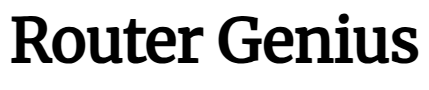
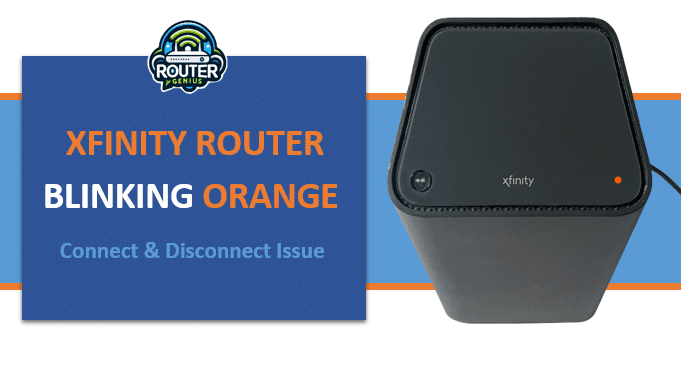
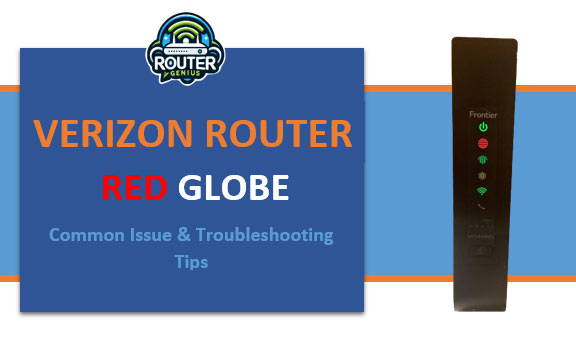
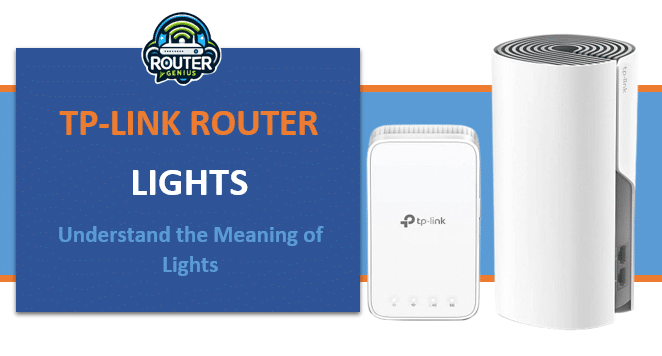




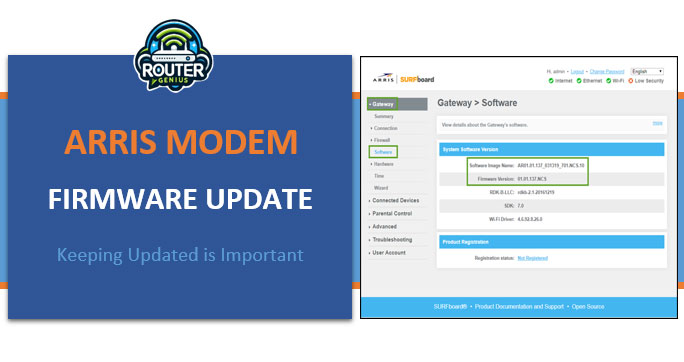
Comments on " Orbi Satellite Not Connecting: Common Issues & Fixes" :